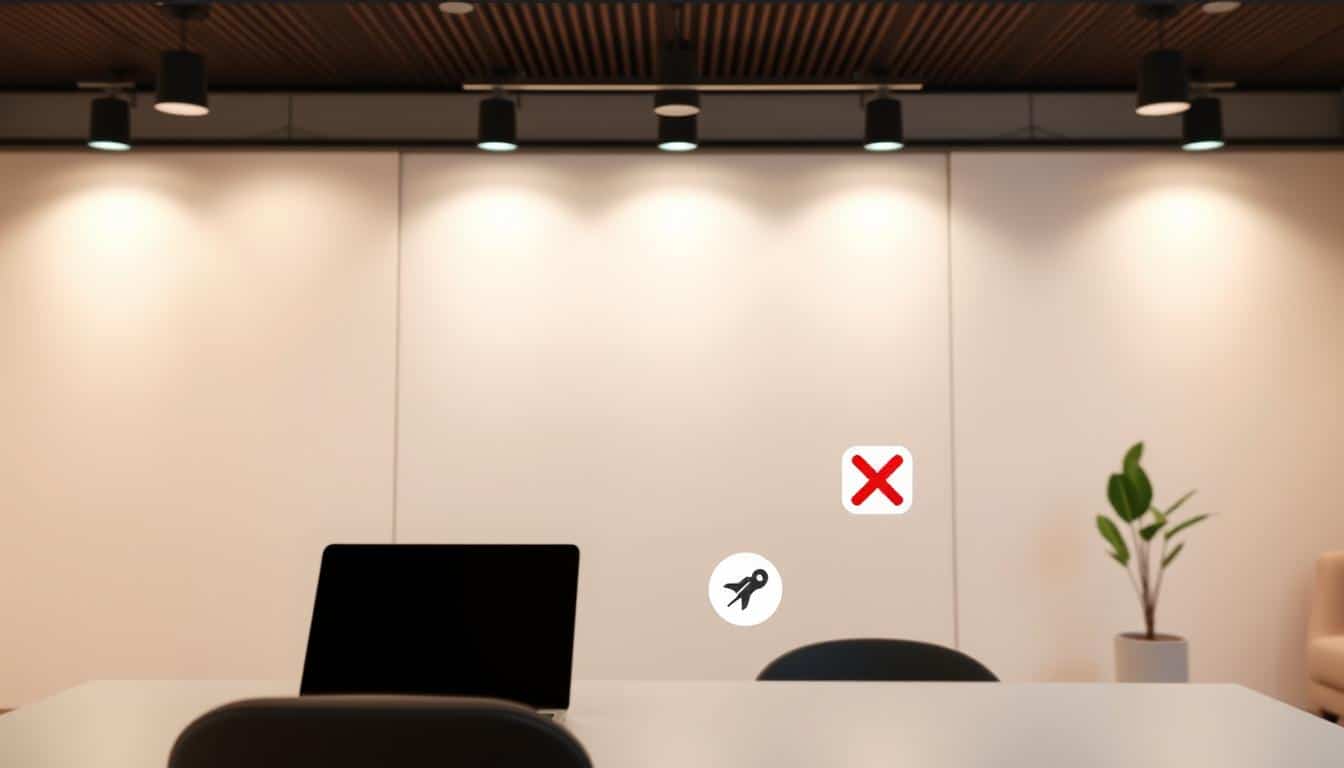Remote work is now more common than ever. This makes choosing the right virtual background in Zoom very important. The right background boosts your presence and looks professional during Zoom calls. On the other hand, the wrong one can distract people and cause misunderstandings. This article shares key tips for selecting virtual backgrounds. These tips aim to enhance your online chats. Whether you want to keep things professional or add some fun, these strategies will help you pick the best background.
Introduction to Virtual Backgrounds in Zoom
Zoom virtual backgrounds let you spice up video calls by changing your real background to pictures or videos. This cool feature makes meetings more fun and keeps things professional, especially if your actual background is a bit messy. It’s important to know how this feature works to make the most of it.
Anúncios
Getting started with virtual backgrounds can really change how you look online. You can easily customize your video calls. First, log into the Zoom desktop app. Click your profile picture at the top right, then pick Settings. Go to Background & Effects, and choose from the given options or add your own images or videos by hitting the “+” button. Make sure your real background is plain, without shadows, and has good light for the best look.
If you’re using a green screen, make sure to select the “I have a green screen” option and choose the right color. If you run into problems, logging out and back into Zoom usually fixes them. By setting up your Zoom backgrounds correctly, your online meetings will not only look better but also follow top tips for professional online presentations.
Understanding the Importance of a Good Background
A good background in Zoom meetings is very important. It shows you’re professional and improves how others see you. It helps you look more professional online. Virtual backgrounds are great for hiding messes and still looking put together.
Using branded backgrounds can make people recognize and trust your brand more. You can get creative and add quotes or cool visuals. Make sure your background has a resolution of 1920×1080 pixels for clear images.
Good lighting and staying still help to keep distractions away. This makes you look more professional. A smart background choice can impress your colleagues or clients. It also adds privacy by hiding your real surroundings. This is cheaper and easier than getting physical backdrops.
There are many customizable images that let you change your background quickly. You can fit the theme of any meeting. The right background can spark conversations and make meetings more fun.
Determining Your Background Needs Based on Meeting Types
Choosing the right background for your Zoom calls matters a lot. Different meetings need different backdrops. For professional settings, a simple home office or a library look shows you’re serious yet welcoming. This is perfect for official get-togethers or business talks.
Casual meetings are different. They do well with a laid-back vibe. Backgrounds with fun nods to shows like Friends or The Office can make everyone feel more connected. For meetings where creativity is key, pick something that sparks the imagination. Think calming nature scenes or art studios to help everyone focus and think outside the box.
For holiday get-togethers, choose something warm like a cozy winter scene or a fireplace. This sets a happy mood. Remote team meetings can get a boost from travel-themed backgrounds. They bring a sense of adventure and a broad perspective. Virtual networking events call for classy backgrounds, like stylish living rooms or chic lofts, to make a good impression.
Choosing wisely for different meetings can also cut down on distractions. It can even help with branding. Branded backgrounds that show off your company’s colors look professional at corporate events. High-quality PNG files make sure your background looks sharp. Adding things like QR codes can also draw attention to your brand.
Virtual Background Customization Tips
When setting up a virtual background for Zoom calls, think about what affects your look and professionalism. Good lighting, color contrasts, and natural elements can really improve how you appear in video calls.
Lighting Considerations for Your Background
Lighting is key to looking good on camera during Zoom calls. If you can, use natural light; it makes you look more welcoming. If not, a quality ring light can make a huge difference. Make sure the light faces you to avoid shadows.
Even lighting not only makes you look better but also makes your background clear. This makes the call nicer for everyone.
Choosing the Right Contrast with Your Outfit
It’s important to stand out from your background during video calls. Don’t wear dark clothes with a dark background. Wear something that contrasts well with your background. Clothes in solid colors usually work best, without busy patterns that can distract.
Thinking about color choices makes you look more professional. It helps keep the focus on you when you’re talking.
Utilizing Natural Elements in Your Space
Adding natural things to your background can make your setting seem friendlier. Think about using plants or pictures of nature for your backdrop. These natural details can make your space look nicer and help you relax, which is great during long calls.
Also, keep your physical background neat. This shows you’re professional and have thought about your space.
Creating an Inviting and Professional Atmosphere
It’s key to have a professional vibe in Zoom meetings for great talks. A well-placed camera and nice backdrop make a difference. If there’s too much going on in your background, it’s tough to stay focused during video calls.
A few small changes can really improve things. A tidy desk and nice backgrounds add both warmth and a professional feel. Adding plants or some art makes things friendly, giving off a formal yet cozy vibe. A clean, simple background makes people focus on you, and that’s super important for clear talks.
Good lighting is super important. Using daylight or the right lamps can make your space look better, making everyone feel good. A simple office look with neutral colors helps keep distractions away. This lets everyone stay focused on the chat.
Adding personal touches like books or picture frames adds charm without being too much. These details let your personality shine but keep things looking professional. Making your background welcoming helps make your meetings better and more interesting.
Utilizing Focal Points for Visual Engagement
Creating focal points in backgrounds improves engagement during video calls. Thoughtfully chosen elements can attract attention and add depth. This doesn’t overwhelm your audience. A carefully planned background helps in communicating effectively and looking professional.
Suggestions for Focal Points
When choosing focal points for your background, consider these tips:
- Incorporate a single art piece to draw the eye, allowing it to become a conversation starter.
- Use bookcases with books of different heights and colors to create visual interest and show your personality.
- Introduce plants, like succulents, to add life and a touch of nature, boosting the overall vibe.
- Mix textures through items such as vases and bowls to add dimension and make the background stand out.
- Utilize bright, contrasting colors to effectively highlight key areas within your setup.
How to Avoid Distractions in Your Background
To maintain professionalism during video calls, it’s key to minimize distractions. Here’s how to reduce interruptions:
- Remove busy objects or personal items that might take attention away from the discussion.
- Ensure elements are properly aligned to guide viewers’ eyes smoothly across the background.
- Use whitespace effectively to create balance and avoid clutter, letting focal points shine.
- Consider using monochrome color schemes in neutral shades like white or beige for sophistication.
- Implement visual hierarchy by arranging elements by importance, using size and color contrasts.
Incorporating Personality through Accessories
Adding personal touches to your Zoom setup is more than just picking a cool virtual background. It’s about making your space reflect your unique personality. Using accessories helps show who you are while keeping it professional. A few simple styling changes can make your background more engaging and unforgettable.
Styling Quick Tips for a Personal Touch
Here are some fast ways to add personality to your virtual space:
- Display personal mementos and souvenirs, adding depth and warmth.
- Incorporate vibrant colors and patterns for a lively atmosphere that captures attention.
- Utilize unique pots for plants to introduce decorative elements that represent your style.
- Draw inspiration from local artists by including unique furniture and accessories.
- Balance bold colors with neutral tones to achieve a cohesive and visually pleasing design.
Examples of Meaningful Accessories
Check out these ideas for accessories that can make a difference in your meetings:
- Artistic figurines or cushions that reflect your interests.
- Statement watches, elegant cufflinks, or distinctive jewelry, which can serve as conversation starters.
- High-quality, versatile accessories like sleek headsets that accompany both virtual and in-office settings.
- Personal items that highlight core values, contributing to a cohesive personal brand.
Testing and Optimizing Your Background Setup
Setting up a good Zoom background needs careful planning. Use the video preview to see how it looks before meetings. This helps fix any issues to make sure you look great.
Using Zoom’s Video Preview Feature
The video preview is key for a great Zoom setup. It lets you try out different backgrounds and see what’s best. Always test your virtual background before actual meetings. Make sure it’s clear and looks professional. Your background should be high-quality and the right size. Keep the aspect ratio at 16:9 and use a resolution of at least 1280×720 pixels for the best look.
Adjusting Your Camera Angle for Best Results
Camera angle is very important for looking your best. Put the camera a bit above your eyes to look better with your virtual background. Good lighting stops problems and keeps you from blending into the background. Make sure your outfit doesn’t clash with your background to avoid a weird look. Test your setup before calls to make sure everything is perfect.

Choosing Background Colors and Patterns Wisely
Choosing the right background colors for Zoom can make your video calls better. Neutral tones are great because they don’t distract and keep the focus on you. Patterns should be simple and not too busy. You can use geometric shapes or soft gradients to make your virtual space look professional yet modern.
If you want to show off your personality, go for fun patterns from pop culture. Keeping your color choices consistent helps show who you are, especially for work. Seasonal themes can make your backgrounds more interesting for holidays and special events.
Mid-tone colors look more natural on camera than very light or dark ones. You want to avoid backgrounds that make you look faded. Using different layers and a bit of transparency can make a cool, foggy look. This helps keep everyone looking at you, not just your background.
Backgrounds that slowly change are eye-catching but shouldn’t be too much. Slow changes are okay, but avoid anything that blinks or flashes fast. Try out different colors, patterns, and movements to see what makes you look best on camera.
Exploring the Benefits of Real Backgrounds vs. Virtual Backgrounds
Choosing the right background for video calls is crucial. It impacts how we communicate and present ourselves. The debate centers on real vs. virtual backgrounds. Each has its pros. Real backgrounds show our true setting and personality. Virtual ones offer a tidy, professional look, making them great for formal meetings.
Thanks to tech, virtual backgrounds now look sharp and clear. Tools like Recraft provide AI-powered editing, giving us lots of creative freedom. With good lighting and the right colors, virtual backdrops can look clean and avoid blending into you. Picking plain colors helps keep the focus on you, not your surroundings.
Customizing your background is easy with virtual options. You can quickly change them to match your style or brand. Using tools like Adobe Photoshop or Canva, you can design the perfect backdrop. Just make sure your computer can handle these images without slowing down.
Choosing between real and virtual backgrounds depends on the situation and the impression you want to make. Using a solid color like a green screen can make virtual backgrounds look even better. Thinking about lighting, camera angles, and setup helps keep things professional during online meetings.
Final Thoughts on Lighting and Visual Noise
Good lighting makes you look professional on video calls. Follow lighting tips for Zoom to make your video look clearer and warmer. Place your main light slightly to the side, at a 45-degree angle, to avoid harsh shadows. Soft lamps or lights bounced off walls give a gentle glow that’s more flattering.
Choose LED bulbs that are either 6000K for bright, daylight feel or 2700K for a warm vibe. This makes sure that your skin tone looks natural. Also, arrange your lighting to reduce shadows that might mess up your background or block your view. Using adjustable smart bulbs can help a lot during professional video calls.
It’s also key to have a clean background to cut down on visual noise. Use neutral colors and keep decorations simple to stay the main focus. Don’t mix light types as it can make your video look off. By focusing on lighting and your background, you’ll make video calls more effective and free from distractions.
Conclusion
Making your Zoom background stand out is key in professional video calls. Smart background choices help your main ideas shine without distractions. Plus, the right background makes your branding stronger, ensuring you communicate well and leave a memorable mark.
Tools like Canva and Photoshop are great for creating backgrounds that show off your personality and professionalism. You can pick fun seasonal themes from Zoom or make your own with tools like Warmly. Having a background that fits your personal brand raises your confidence and improves your meetings.
Using unique backgrounds shows you’re serious about looking and communicating well online. Keep your background fresh to reflect your current brand and make each call special. With these tips, you’ll be ready to tackle your Zoom meetings with confidence and a bit of flair.
FAQ
How can I increase my professionalism during Zoom calls?
What are the best types of lighting for video calls?
Should I use a virtual background or a real one?
What elements should I avoid in my background?
How can I personalize my Zoom background effectively?
How can I ensure my background aligns with my brand during calls?
Why is testing my background setup important?
What is the impact of background colors on my appearance?
How can small details enhance the atmosphere of my video calls?
Conteúdo criado com auxílio de Inteligência Artificial